Terms and Conditions APP
info
We are working in localizing this solution to english, stay tuned for more details!
The Terms and Conditions Acceptance application is an administrative tool that ensures informed consent from users before accessing the LMS system. Its key features include:
- Customization of the terms and conditions text.
- Assignment of conditions to specific institutional roles.
- Ability to filter by user agent.
- Verification of acceptances using the user's UUID.
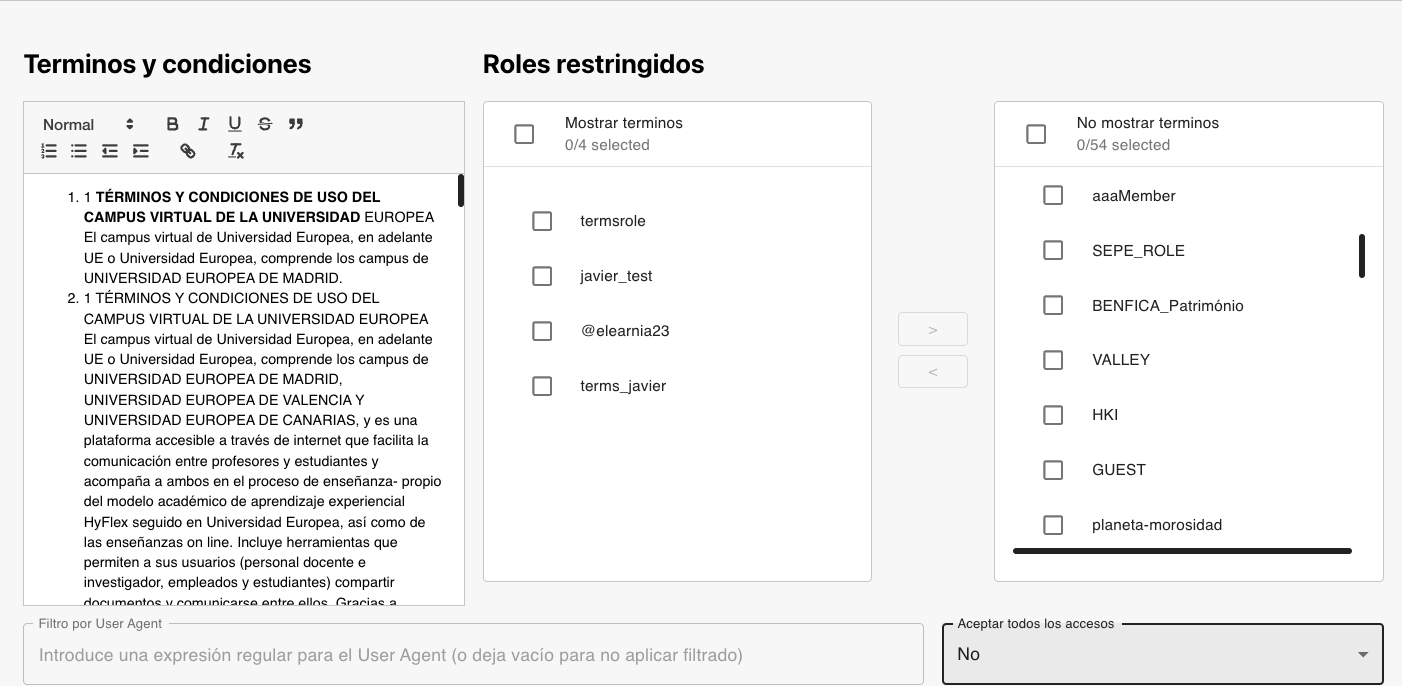
tip
Need more information? Want a demo?
Send us an email!, and we will get in touch with you schedule a demo.
Verification of Acceptances
The verification feature allows administrators to manage the acceptances of terms and conditions:
- Search for acceptances by a specific user.
- Filter the list of acceptances by different criteria.
- Delete acceptances from the list to keep the database up to date.
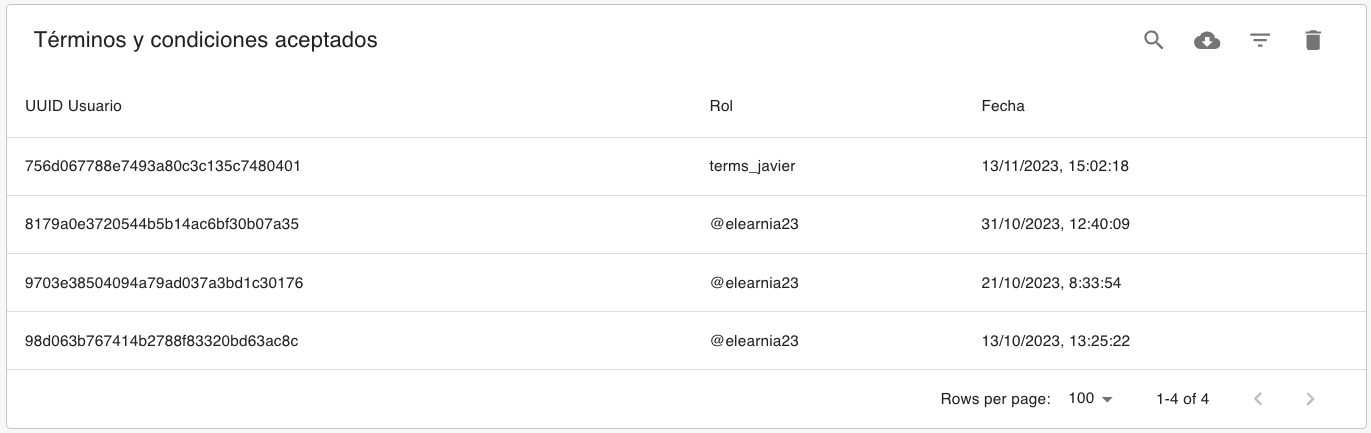
User Experience
When users log into the platform, they are presented with a modal for accepting terms and conditions corresponding to their institutional role:
- If the user accepts, they can proceed with using the platform.
- If rejected, the system will automatically log out the user and redirect to the login page.
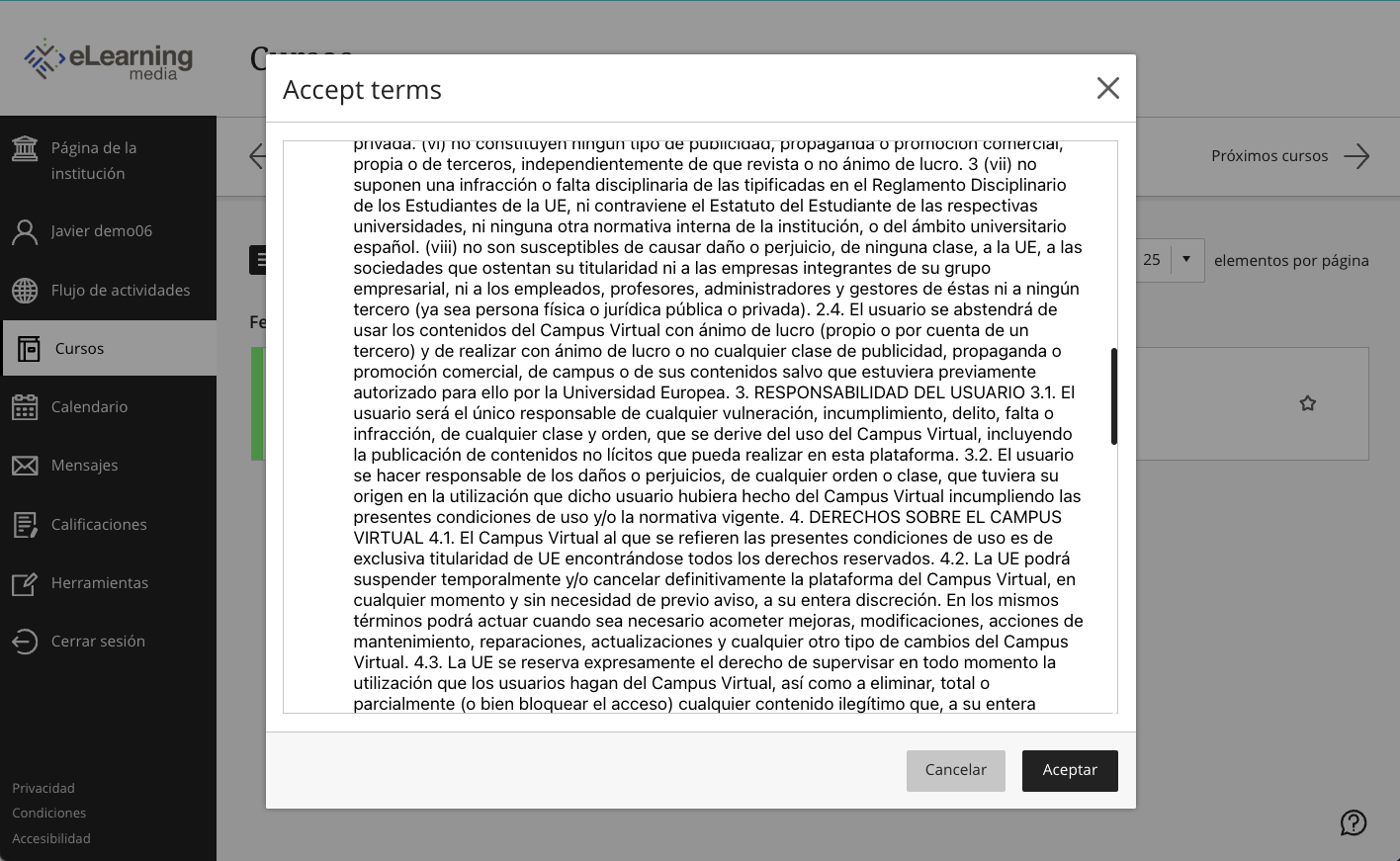
tip
Help us improve! Do you have any suggestions or improvements for this documentation? Let us know!