Improvements to Kaltura2 V.2.3.1
We have resolved the following issues in the Kaltura2 application:
- Bugfix: Dates are now displayed in the correct format.
We have updated the Kaltura2 application with the following features:
- New Modify Metadata process to modify the metadata of a video in Kaltura. It allows selecting a Kaltura metadata profile, a column from that profile, and changing the value of that column in Kaltura for videos that meet the job filter.
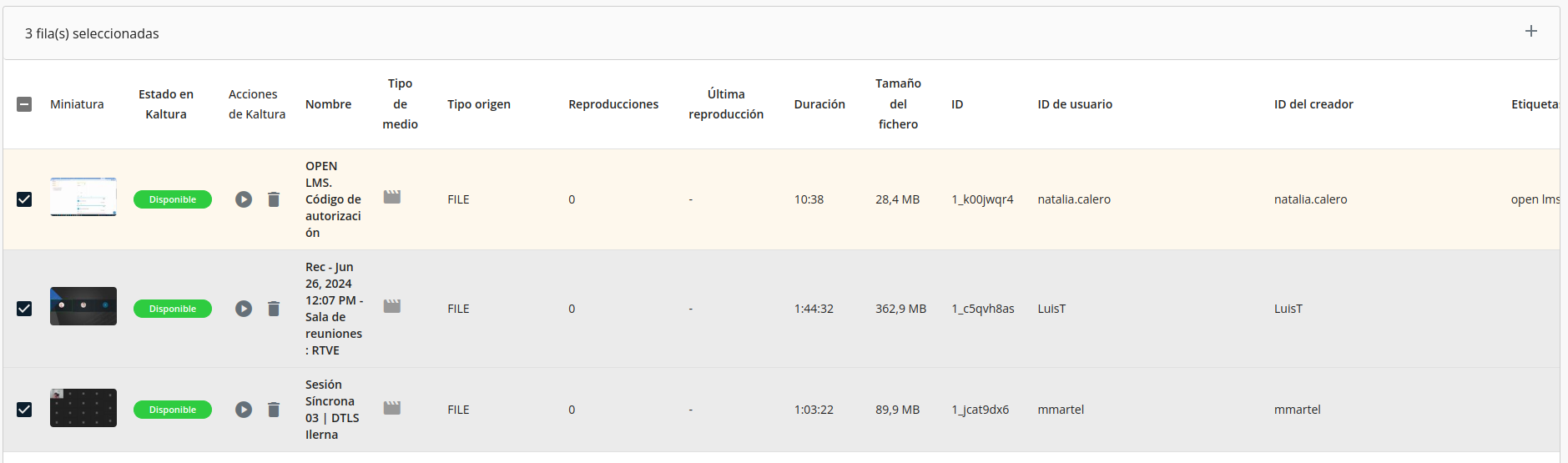
- The Id filter now allows selecting multiple videos. You can select the videos with the ids separated by commas:
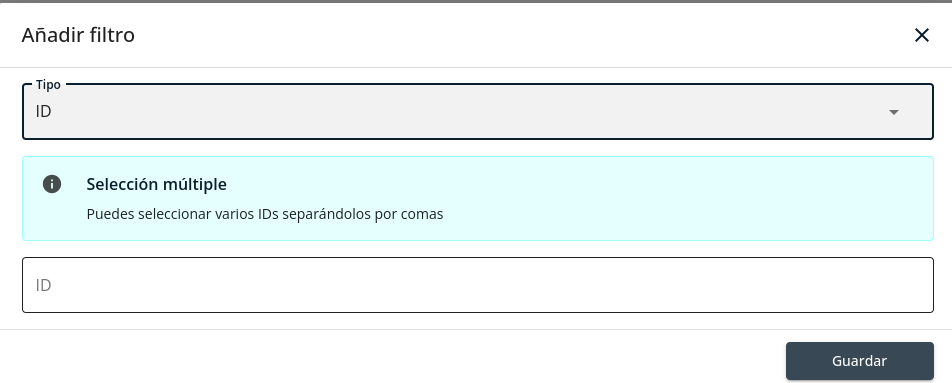
Or you can select them directly from the list using the selection checkbox and clicking on the + button on the right side of the list:
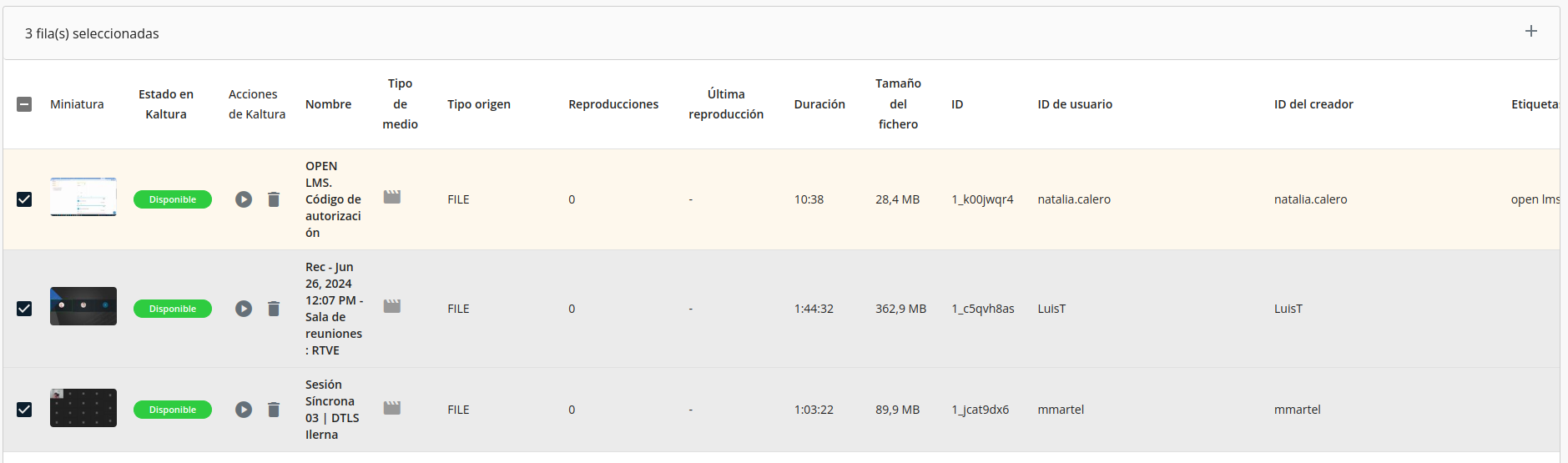
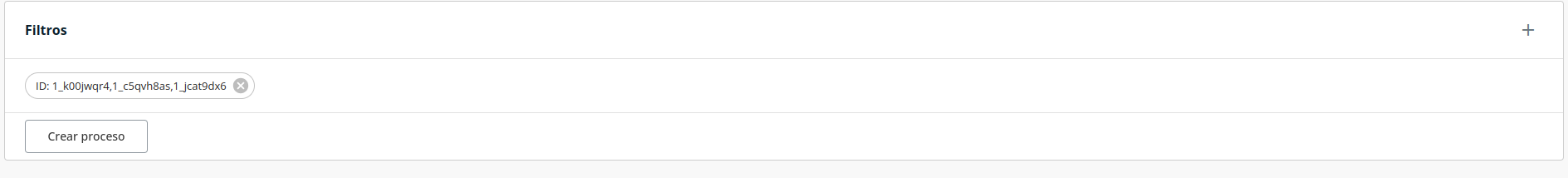
- Option to generate Modify Metadata processes directly from the video list. It allows generating a job and launching it directly from the video list through a button (with visibility controlled by permissions).
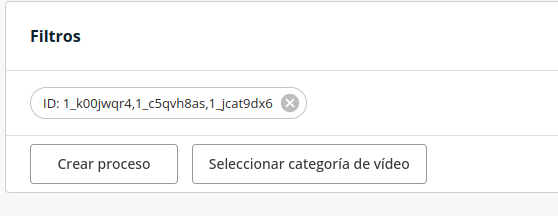
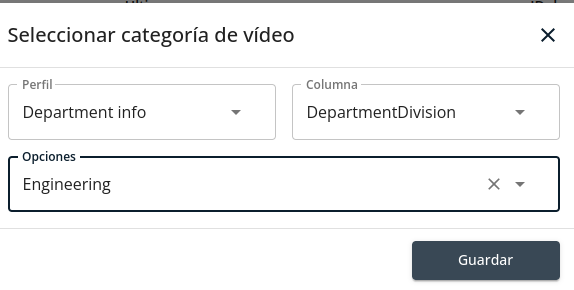
-
The Entry Age filter has been redesigned to allow different comparisons (GREATER_THAN, LOWER_THAN, EQUALS). Now the Entry Age filter has new comparison options (units always in days).
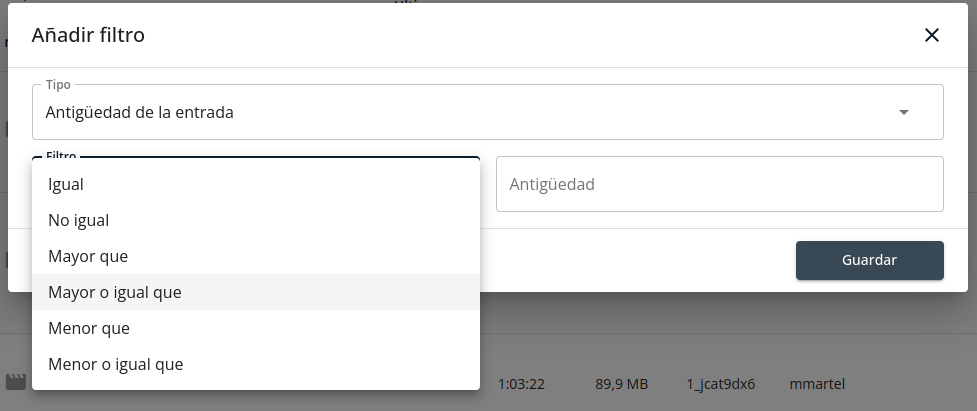
-
New options for metadata filtering.
-
Recycle in Kaltura: Allows saving entries using Kaltura's recycle bin functionality or using an exclusive category. Recycled entries are marked with expired scheduling so that their visibility is deactivated.
-
Send email: Allows sending a notification to the entry owners with a customizable message. (For recycled entries, it allows searching for the owner in the metadata files generated by the recycling process.)
These improvements are now deployed in production.
